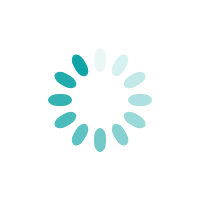How to Print the e-way bill without login?
E-way Bill is compulsory to be generated in case a registered person causes movement of goods of consignment value more than Rs. 50,000 in respect of supply or reasons other than supply or inward supply from an unregistered person. E-way Bill is generated on the GST E-way Bill Portal of the CBIC. A copy of e-way bill should be available with the transporter during the transport of goods. In this article, it is explained that how to download e-way bill which was already generated on the E-way Bill Portal.
E-way Bill Printing Procedure Explained
Without login to the E-way Bill Portal, you can print the e-way bill by providing the few details like GST Number, e-way bill number, and Invoice Number.
1. Enter e-way bill number:- In this field, you need to enter e-way bill number already generated from the e-way bill portal
2. Enter e-way bill date:- In this field, you are required to give the date on which e-way bill was originally generated
3. Enter e-way bill generated by:- In this field you need to provide the GST number of e-way bill generator person (If you do not have GST number, you need to enter URP)
4. Document No:- In this field, enter the invoice number/ debit or credit note number as shown in the e-way bill
5. Enter Captcha and Click on Go
6. Print the downloaded copy of e-way bill