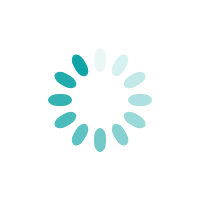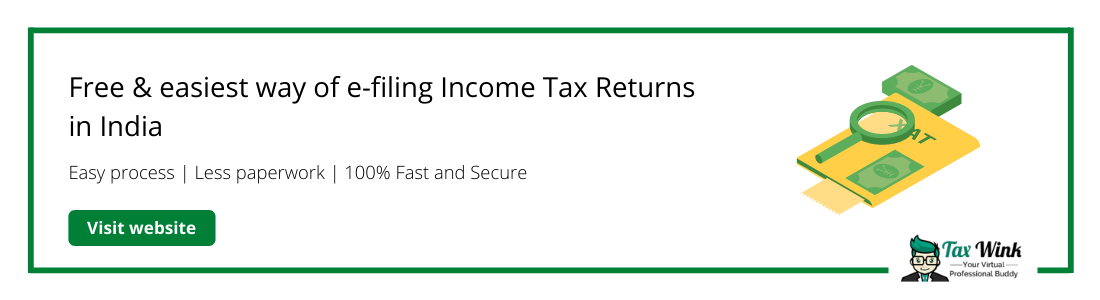‘Form 16’ or ‘TDS certificate’ are the prime documents that are required while filing ITR. However, there are various other documents required as well such as interest certificate, Form 26AS, Tax-saving investment proof, and other documentary proof.
As the Central Board of Direct Taxes (CBIT) revised the form 16 format and clearly notified through an event addressed the taxpayers that this year both Part-A and Part-B of the Form-16 will have to be downloaded from the TRACES portal of the Income Tax Department.
If you are reading this article in case to know about how to file income tax return with form 16. Here is the detail guide for the same.
Read More: How To File an Income Tax Return for a Salaried Employee
What is Form 16?
In very simple lingo, Form 16 is your TDS certificate which you may collect from your employer, bank or other entity. This certificate lists all your taxable income and various tax deductions at source.
Revised structure of Form 16 (Part A & B):
Though the structure of Form 16 largely remains the same. Part A of a Form 16 contains following details:
- Name and Address of the Employer.
- Name and Address of the Employee.
- PAN and TAN of the deductor / employer.
- PAN of Employee.
- Amount paid / credited.
- Tax deducted at source.
Both Part-A and Part-B of the Form-16 will have TRACES logo and a unique ID. Part B of a Form 16 contains following details:
- Break up of Salary.
- Other Income declared by the employee to his employer.
- Deductions under Chapter VI A.
- Relief under Section 89.
- Tax deducted at source.
- Net Income tax which is payable / refundable.
Essential Checklist in Form 16
In our last guide ‘how to file income tax return online step by step’ we have mentioned that a TDS certificate is most important and is the very first needed document that helps you in figuring out income tax paying liability.
Though there are certain things to figure out in your Form 16. Here are the things you must check in Form 16.
- PAN - Check if the mentioned PAN number in the form matches yours. In case PAN does not match and unknowingly file your ITR, then the tax deducted from your salary will not be reflected in your Form 26AS, though you also can’t claim credit.
- PART A - Importantly check for the consists information of taxes deducted by your employer.
- PART B - Wisely go-through of the details of income paid by your employer. It must be accurate and error-free.
Steps to file your income tax with form 16
When you collect all the required documents i.e. Form 16, Form 26AS, and others along with final computation of tax liability then you sure move to the filing process.
Here is the guide for filing ITR on an e-filing website.
- Login to the website with your credentials.
- Go to ‘e-File’ and click on ‘Prepare and submit ITR online’.
- Select the appropriate Income Tax return Form and assessment year.
- Fill in the details as asked and then click the ‘Submit’ button. (there you would request to upload all the required form including Form 16)
- Upon successful submission you will see a message displaying ITR submit and processed.
After that, you need to e-verify your ITR. Doing so there are three different methods for e-verifying ITR. If the return is not e-verified, the ITR-V form (password protected) should be printed, signed and submitted to CPC within 120 days from the date of e-Filing.
Also Read: How To Open Password Protected Income Tax Return PDF