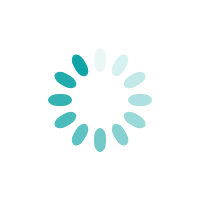If you're new to this ‘paying income tax first time’ or don’t know the accurate process of filing ITR online. Here is the step by step guide for filing ITR FY 2019-20 .
The legal official via press conference announced that the last date of filing ITR for salaried employees and businesses has been extended to November 30, 2020 whereby the normal deadline was July 31.
However, paying ITR before the time may leave you with certain benefits such as carry forward of losses and avoid paying charges of late fee filling.
Beside paying your Income Tax online, therefore, there is a legitimate process that you have to follow.
All the taxes paying related to the world is done through an online official e-filing portal. By registering there you are then eligible for filing certain taxes related to your(s).
Once you have registered yourself, here’s the step-by-step guide on how to e-file your ITR.
Step1 - Collect required documents
The very first step is to arrange and collect the required documents such as TDS certificate (Form 16/16A), capital gain statements, salary slips, etc. while filing ITR. This helps you to know the numbers of tax by how much you will have to pay, at rough idea.
Step2 - Download and Check Form 26AS
The next call of work is to download and match the Form 26AS document with your TDS certificate that you recently received from your bank. Form 26AS is a type of tax passbook that has all the printed details about your previous tax that has been deducted from your income.
To download 26AS, login to your e-filing website account, click on ‘My Account’ tab and select ‘View Form 26AS’ The website will redirect you to the TRACES website to view and download the same.
Step3 - Rectify the errors in Form 26AS, if any
Rectificate if any errors are found. If the amount shown in the TDS certificates (Form-16, Form-16A) and Form 26AS do not match, then you must take up the matter with your deductors (it can be your employer, bank or others) to get the errors rectified and make it easy to file ITR.
Step4 - Compute total income for the financial year
Moving further, now you have to sum-up your income from all the sources. Here you are required to compute the total income chargeable to tax. According to IT Act, section 14 there are five main heads of income for the computation of the Income tax in India. Wisely calculate your total income by following five heads and claiming all the relevant deductions allowed under the Income-Tax Act and setting off losses, if any.
Step5 - Compute your tax liability
After summing up with total income, your next job is to calculate your tax liability by applying the tax rates as per your income slabs.
Step6 - Calculate final tax payable, if any
When completing the earlier step, now deduct the taxes that have been already paid by you through TDS, TCS and Advance Tax during the year. If getting paid any interest under sections 234A, 234B and 234C elite into the computation as well. The figure you will get at last will be your final taxable income to file.
Step7 - File income tax return after all taxes are paid
Once you are done with the computing final tax after paying any due, you can start the process to file your ITR. Remember, a correct ITR form is chosen while filing ITR. However there are a number of ITR forms available for filing different taxes, hence choose your accurate and particular one.
In case, you file your ITR using the wrong form, then it will be deemed as a defective return and you will be requested by the IT department to file it again.
Step8 - Verification of ITR
Once you have filed ITR, the next step is to verify your return with the IT department. You can choose the E-verify method that gives you various alternative choices - ‘via net banking’, ‘through Aadhar OTP’, and ‘visiting ATM’. You may also e-verify your ITR using your ‘Demat Account’.
Step9 - E-Verification Acknowledgement
This message will be shown upon successful e-verification “Successfully e-verified” if this message is shown to your e-filing dashboard this means your e-verification is successful and the IT department acknowledges your ITR return. This gives a signal to the IT department to match and process the ITR filing made by you into their accounts.
Now you are requested to download the ITR acknowledgement for a proof statement.
Also Read: How to check, e-verify & download ITR status
Also Read: How to submit and calculate Income Tax Return online