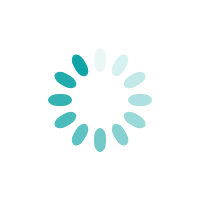The income tax department offers different ITR forms for taxpayers to pay taxes on the basis of income slab rates, source of income, etc.
Out of many, ITR Form 2 is the second most used form to file an Income Tax Return. ITR 2 form comprises several crucial information that furnish taxpayers details accurately and signify each and every source of income earned in the period.
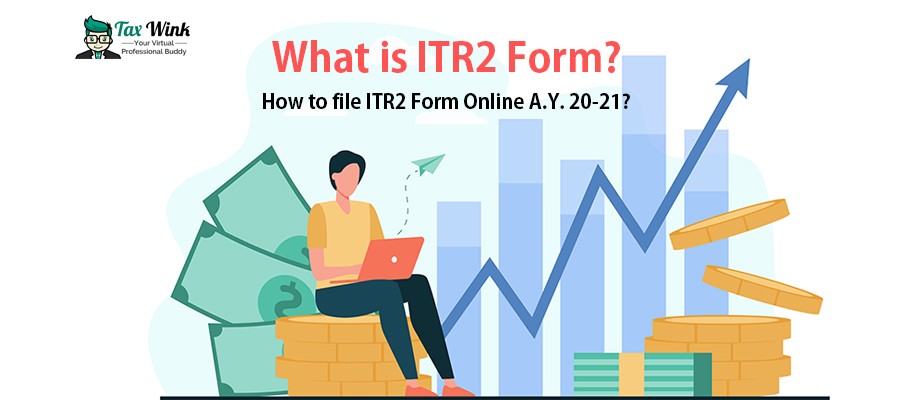 Apparently, it is used by individuals having ‘capital gains’ or have more than one house property.
Apparently, it is used by individuals having ‘capital gains’ or have more than one house property.
This blog will detail you out with ITR2 basics and step-by-step guide to Income Tax Return Filing online AY20-21.
What is ITR 2?
ITR 2 is an Income Tax Return form for taxpayers (having capital gains or having more than one house property) to be submitted to the IT Department.
ITR 2 Forms have two wider Parts named A and B which are solely required to fill accurately and submitted using digital signature/EVC/ Aadhar OTP.
Who is eligible to file ITR 2 for AY 2020-21?
According to the IT regime and laws ITR 2 will be only filled and filed by taxpayers receiving income other than income from “Profits and Gains from Business or Profession”.
Alternate, persons having income from following sources are eligible to file from ITR 2:
- Income from Salary/Pension
- Income from House Property
- Income from Capital Gains/loss on sale of investments/property
- Income from Other Sources
- Foreign Assets/Foreign Income
- Agricultural Income more than Rs 5000/-
- Resident not ordinarily resident and a Non-resident
Who cannot file ITR 2 for AY 2020-21?
This is simple, taxpayers who do not fall in the bracket of filing form ITR2. Those are -
i) Any individual or HUF having income from Business or Profession
ii) Individuals who are eligible to fill out the ITR-1 Form
What is the Structure of ITR 2?
ITR2 has a rigid and cognitively high number of pages as compared to ITR 1. Well, ITR form 2 comprises two parts - PART A and PART B whereby, Part A consists of 20+ schedule heading (relatively have to be filled out by taxpayer) and on the other hand Part B comprises details related to income and liability.
Step by step procedure for filing of ITR 2 online AY 2020 -21
Step 1 - Go to the Income tax official portal.
Step 2 - Click on IT Return Preparation Software (Right side / Download/ IT Return preparation Software).
Step 3 - Download Microsoft Excel & Java Utility, together.
Note: PC should have Java Run Environment (JRE) version 8 with latest updates
Step 4 - Now login to ITR portal using your credentials. Go to My Account. Download Prefilled XML.
Step 5 - Go to the folder (where you downloaded Microsoft Excel, Java & Pre-fill XML File)
Step 6 - Click on Zip File (ITR2_2020). Click on Next.
Step 7 - Click on import general file from pre-fill XML.
Step 8 - Verify the details in pre-filled XML and enter other requisite details.
Step 9 - The last step in filing an income tax return (ITR) is to verify it. Verify using any mentioned method - Via Aadhaar-based OTP, Generating EVC via Net-banking, or Sending signed ITR-V/Acknowledgement receipt.
Note: If you do not verify your tax return, then it will not be considered valid according to income tax laws.
Thanks for reading this blog. Need assistance in ITR filing contact TaxWink