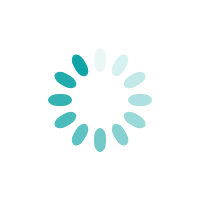Step by Step process to activate UAN
To avail all online services provided by EPFO department to members, a member has to activate his UAN. EPFO have provided a separate portal for online services to PF members.
After getting the UAN from employer, employee can follow steps given below to activate his UAN:
Step 1.- Visit https://unifiedportal-mem.epfindia.gov.in, or, search ‘unified member portal’ on Google.
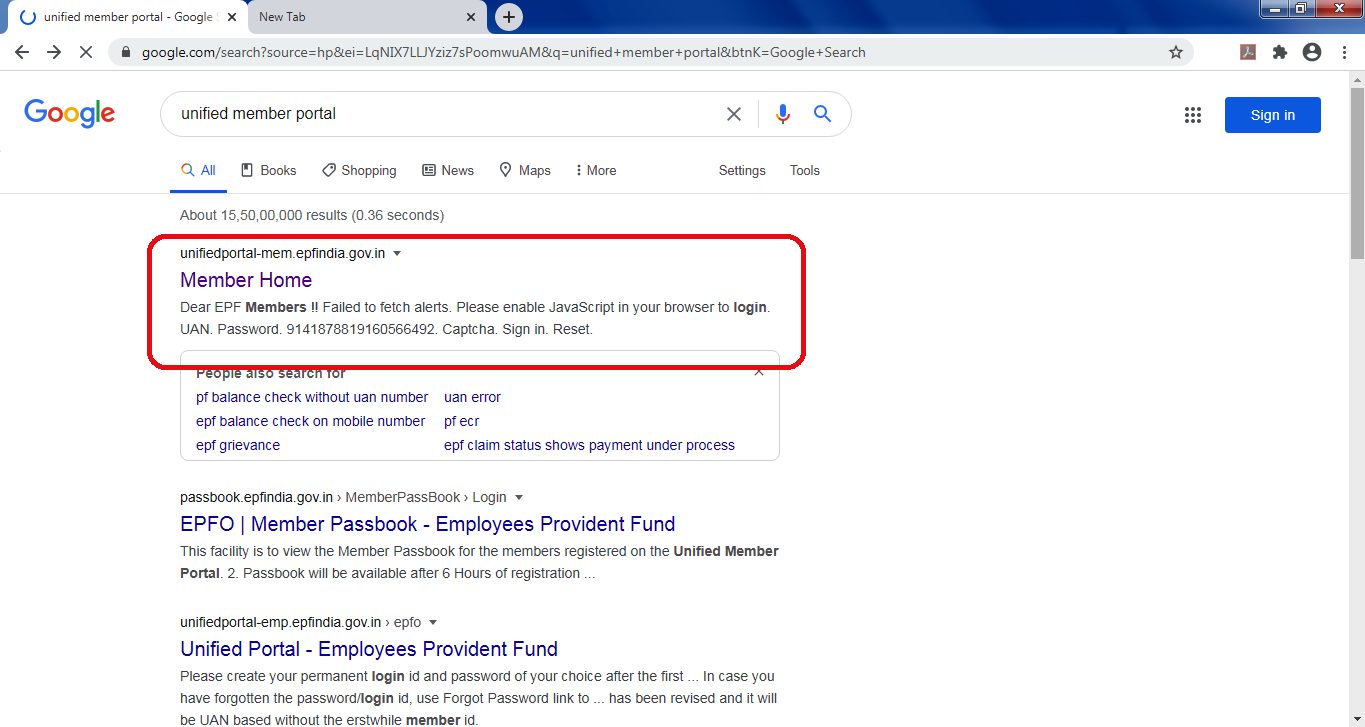
Step 2. In right bottom of page we get a link named ‘Activate UAN’, click on that link
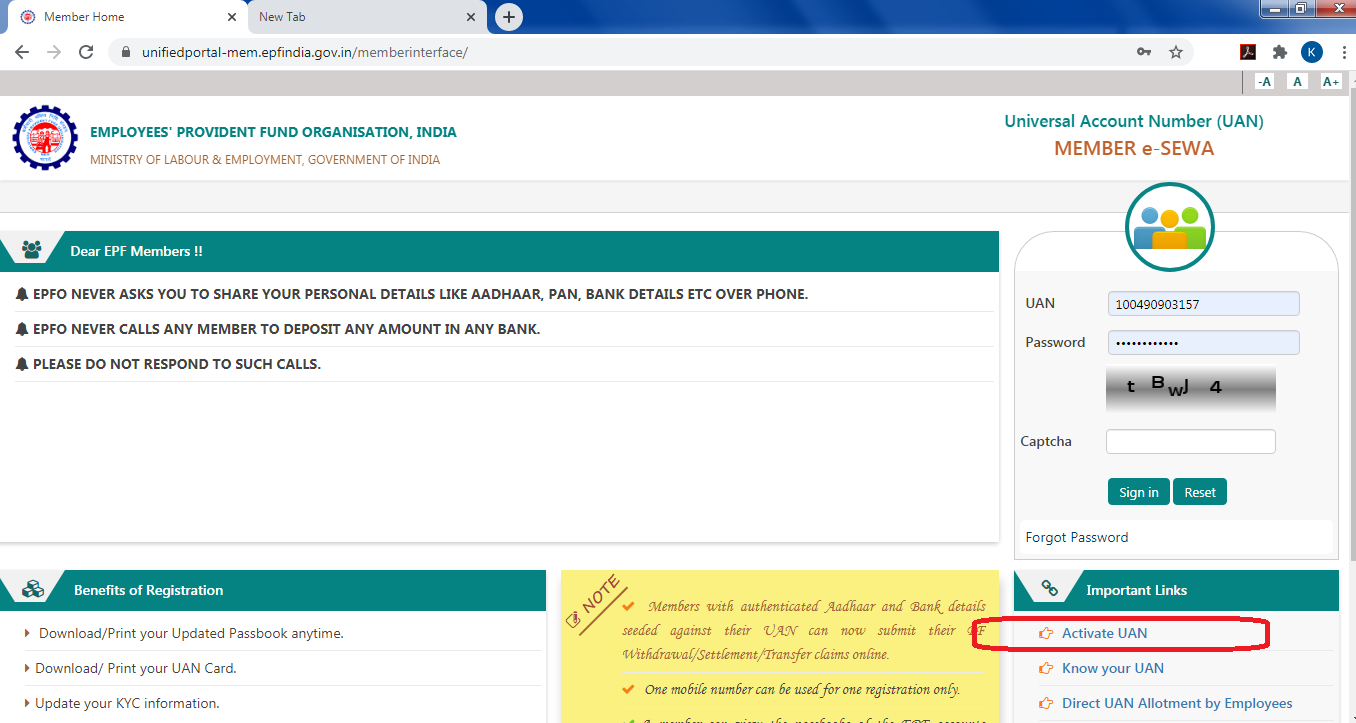
Step 3. Fill the requisite details in all mandatory fields like UAN, Aadhar, Name, and DOB etc.
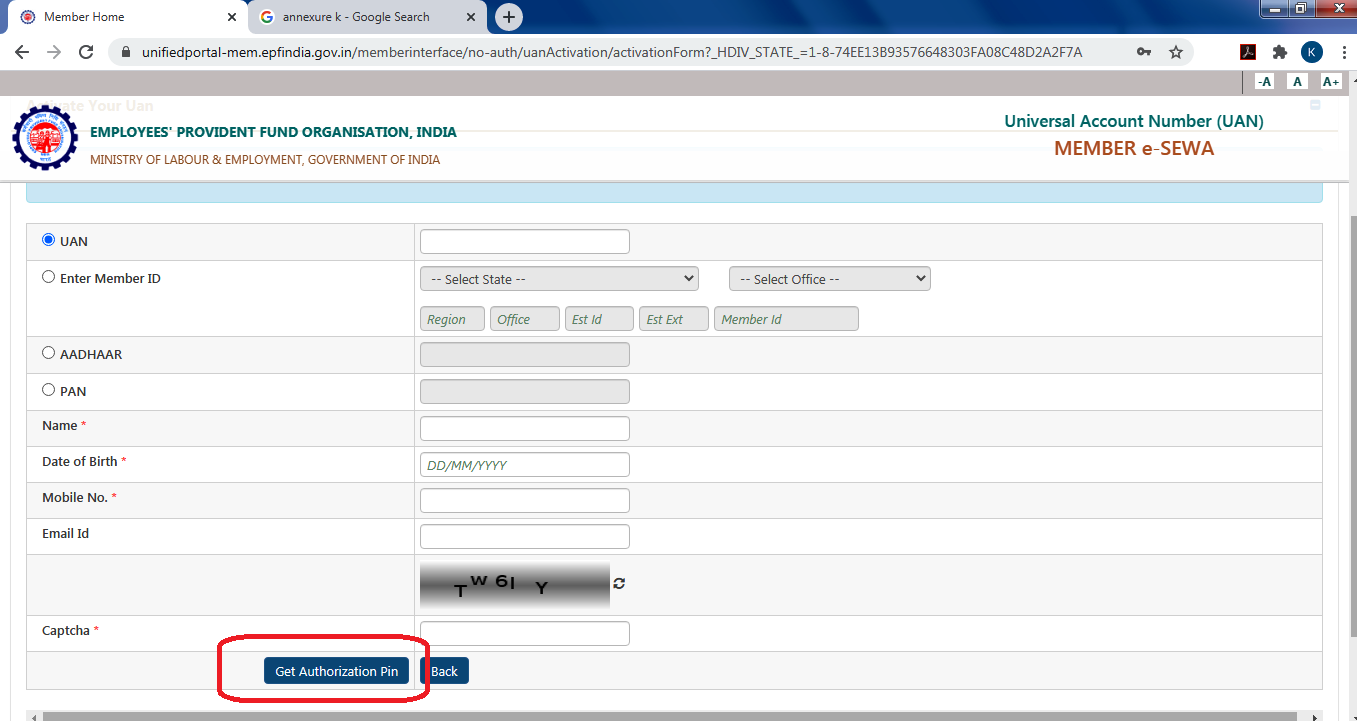
Step 4 Verify OTP sent to the registered mobile no.
EPFO System will send Login credentials on registered Mobile no.
Member can login to unified member portal using the credentials.